
How to list carbon credits for sale
March 29, 2023
If you want to sell carbon credits on Carbonmark, you must first create a listing for those carbon credits. This will allow your carbon credits to be listed on Carbonmark’s marketplace instantly, where they can be bought by any market participant for the price you specified.
List your carbon credits on Carbonmark
To list and sell carbon credits on Carbonmark, there are two prerequisites:
- You must have a fully completed Profile.
- You must have carbon tokens (for example, TCO2's or C3T's) in your wallet. See the How to buy carbon credits article for more details.
Do listings expire? Yes, Listings on Carbonmark have a default 90-day expiration date or lifespan from the date of creation. Once this period ends, a listing becomes expired and is no longer available for purchase. Sellers can opt to edit their listing before a listing expires.
A listing can be created from your Profile or Portfolio page. This guide will focus on navigating to these places from the marketplace.
1. From the marketplace, click "Portfolio".
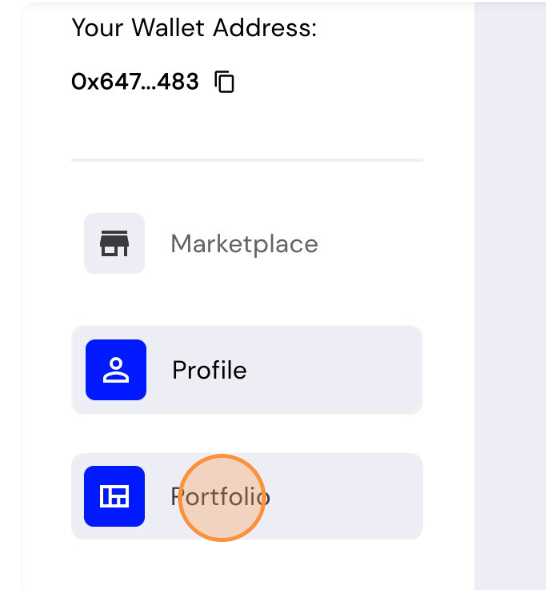
2. Within your portfolio, find the specific project for which you have carbon credit tokens you want to list. Click "SELL".
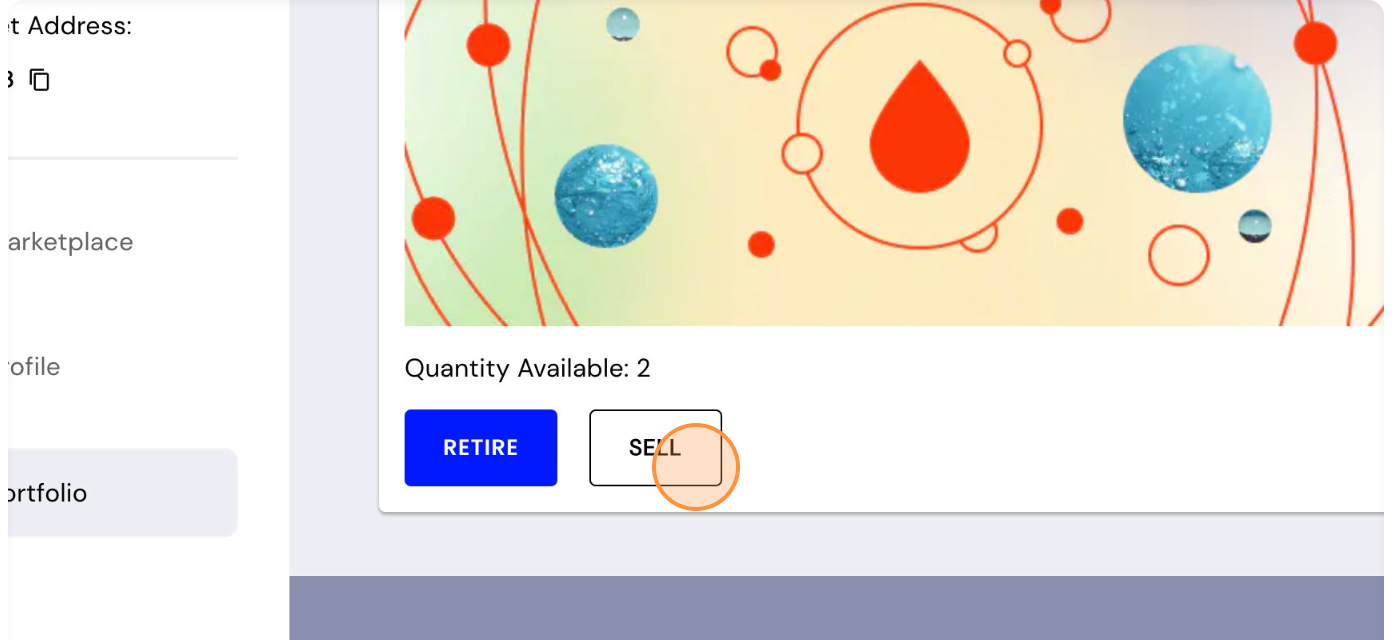
3. A "Create a Listing" window will appear, in which the "Select Project" field will be pre-selected.
Enter the total amount of tonnes you would like to sell. Your available quantity to list will be shown. You must list at least 1 tonne of carbon.
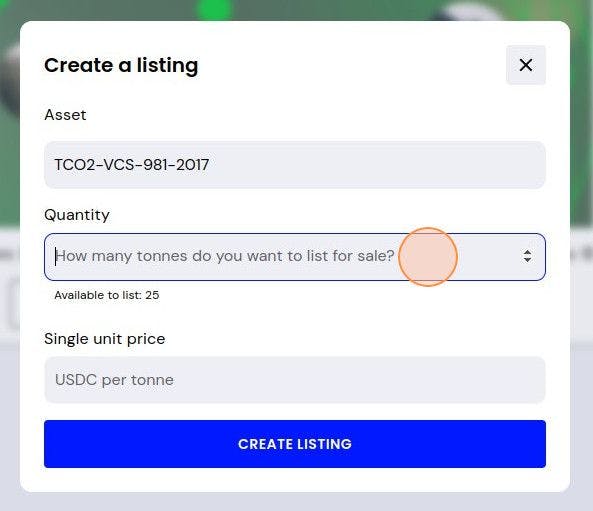
4. Enter a unit price per tonne and click "CREATE LISTING".
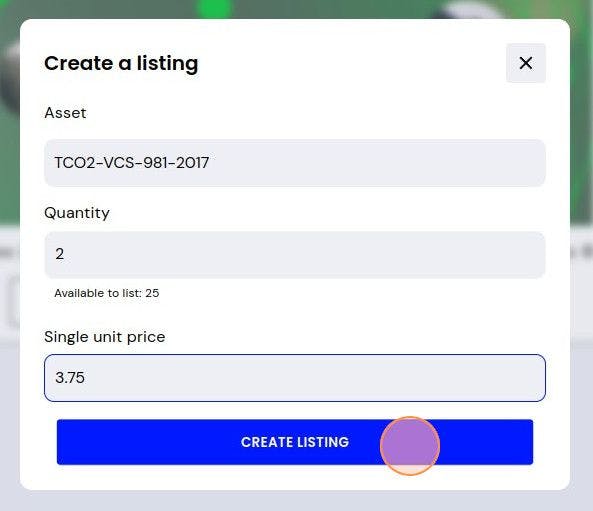
5. The next steps are to approve the carbon credit token to be listed and submit the listing transaction. The window will show a summary of the transaction. You will need to first APPROVE the contract transaction with your wallet.
Review the details of your transaction before proceeding.
If any of the information does not look correct, click "GO BACK" to make listing modifications.
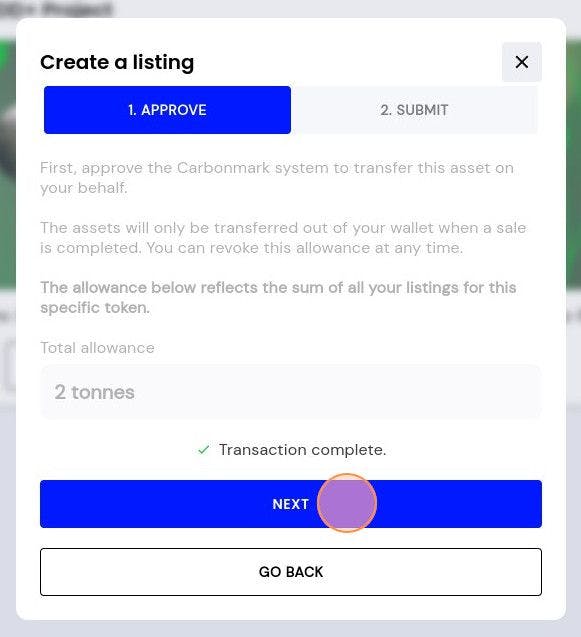
Once approved, you'll see a 'Transaction complete.' message stating your credits are approved to be listed.
NEXT, you then need to SUBMIT the listing transaction in the next step.
6. Confirm the details of your transaction once again before proceeding. Click "SUBMIT".
Depending on your login method and wallet used, you will need to interact with the wallet to accept the transaction.
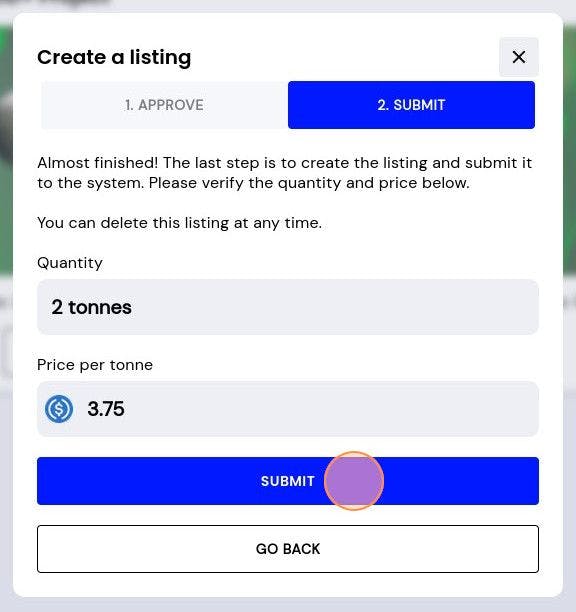
7. Once the transaction is submitted and confirmed, you will receive a Success message. Click "Profile page" to return to your profile and see the listing.
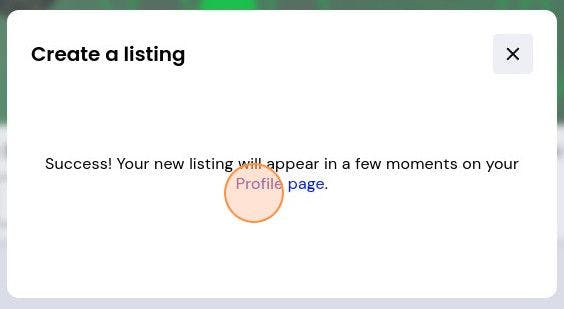
Success! Your carbon credit tokens are now listed on Carbonmark and available for purchase by other users. You can edit or delete your listing at any time.
When a buyer purchases your listing, the USDC is sent to your wallet. The sale will appear in the Activity feed of your profile.
Note: Listings on Carbonmark have a default 90-day expiration date.
Create a listing from your Profile
1. Go the the marketplace and click "Profile".
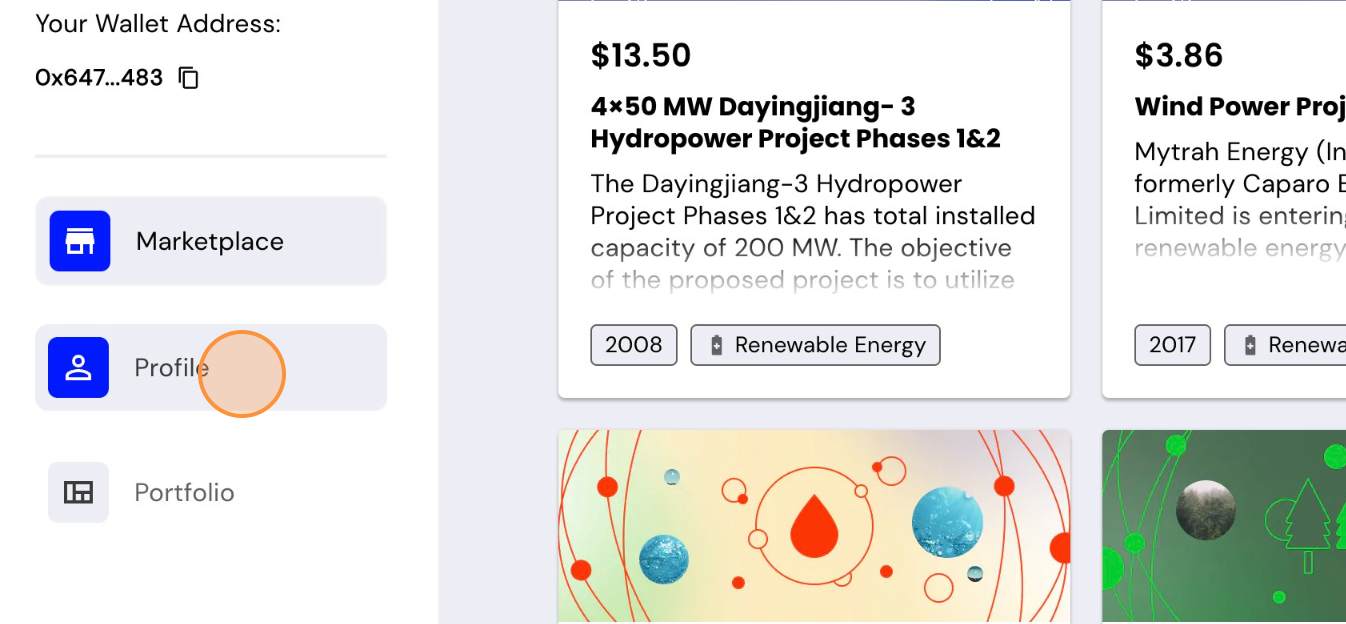
2. Click "CREATE NEW LISTING".
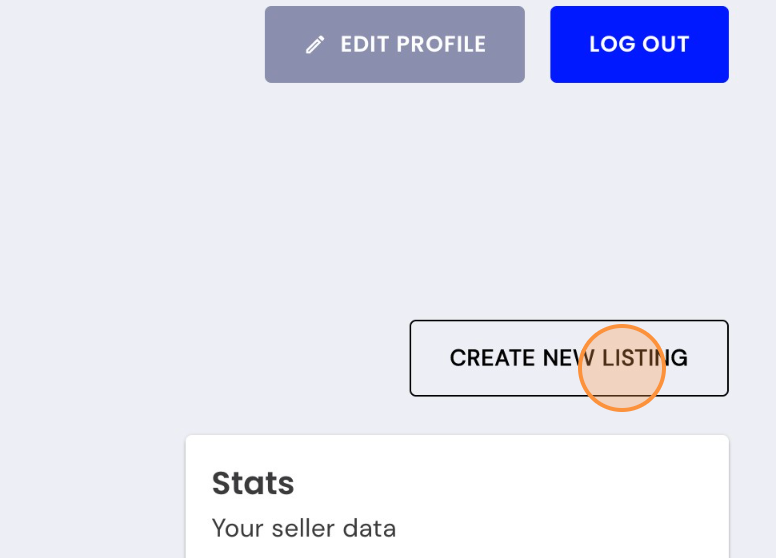
3. In the "Create a Listing" window, use the drop down menu to select a specific carbon offset project for which you have carbon credit tokens.
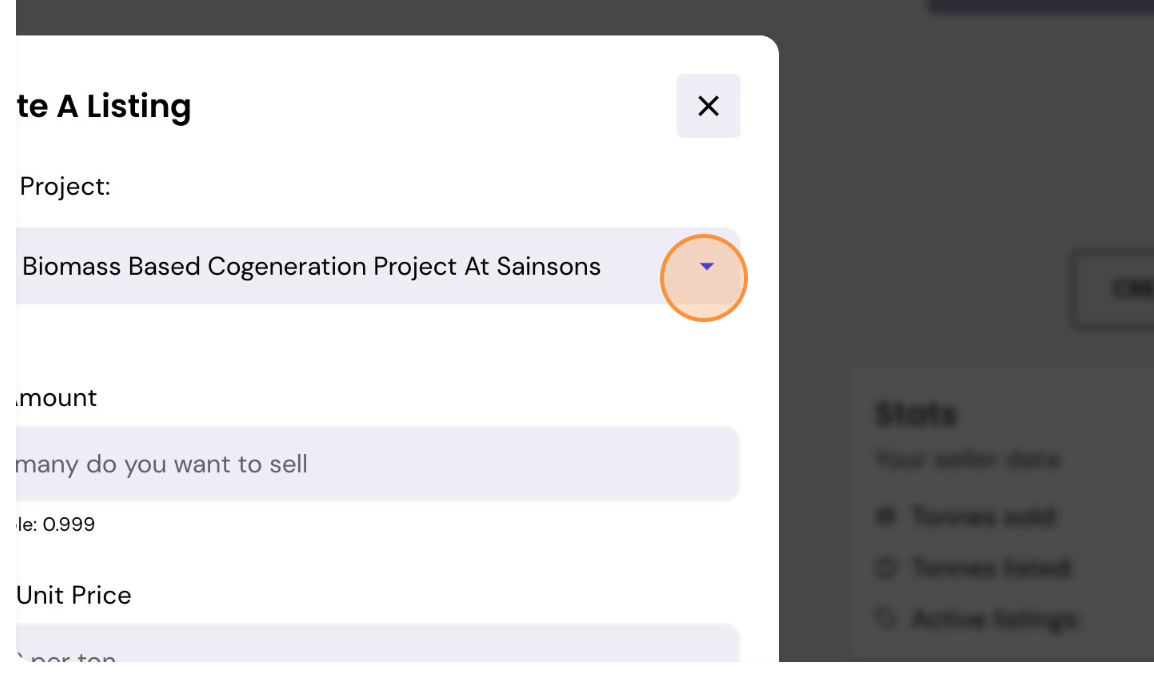
4. From this point the process is the same as per the instructions for Portfolio. See the previous steps 3-7 and continue.
5. You should now see the listing on your Profile page. Your Activity feed will indicate the transaction.
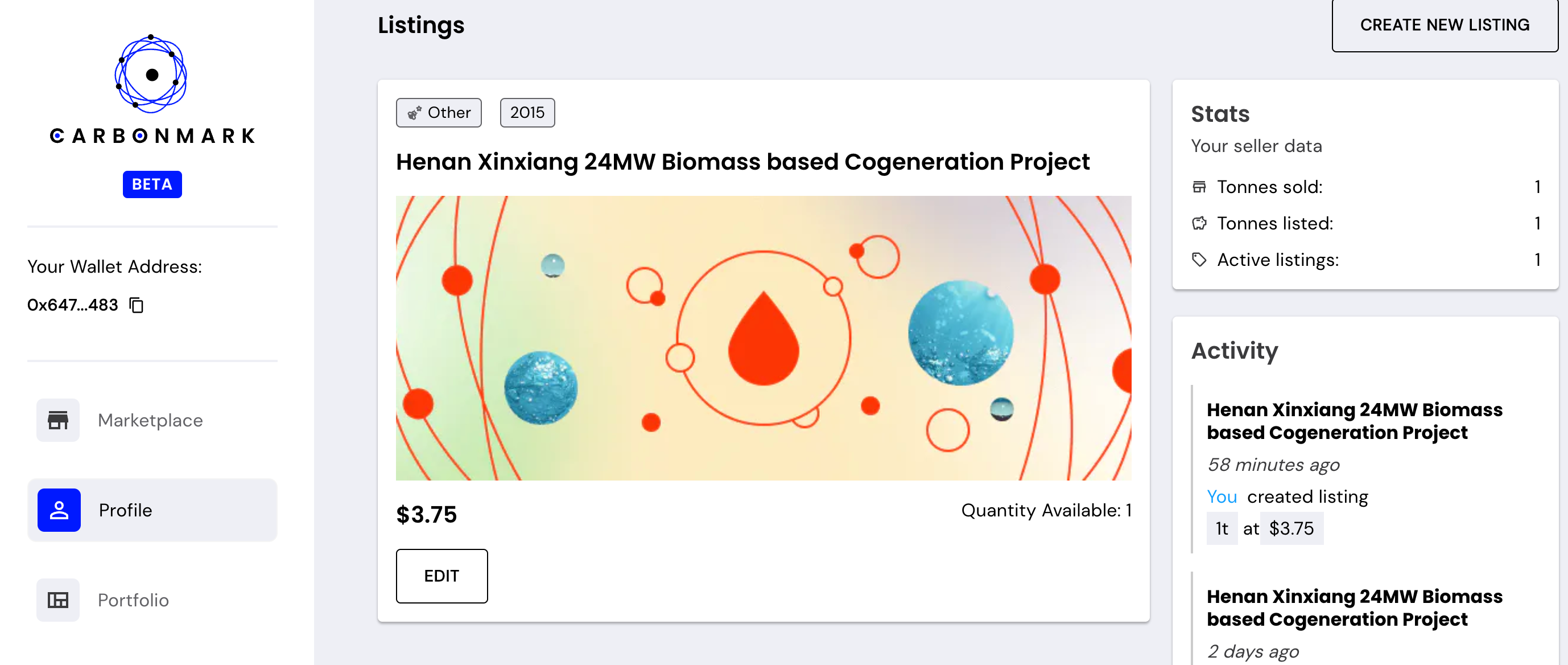
6. Your listing should also appear on the project details page, with the Activity feed updated.
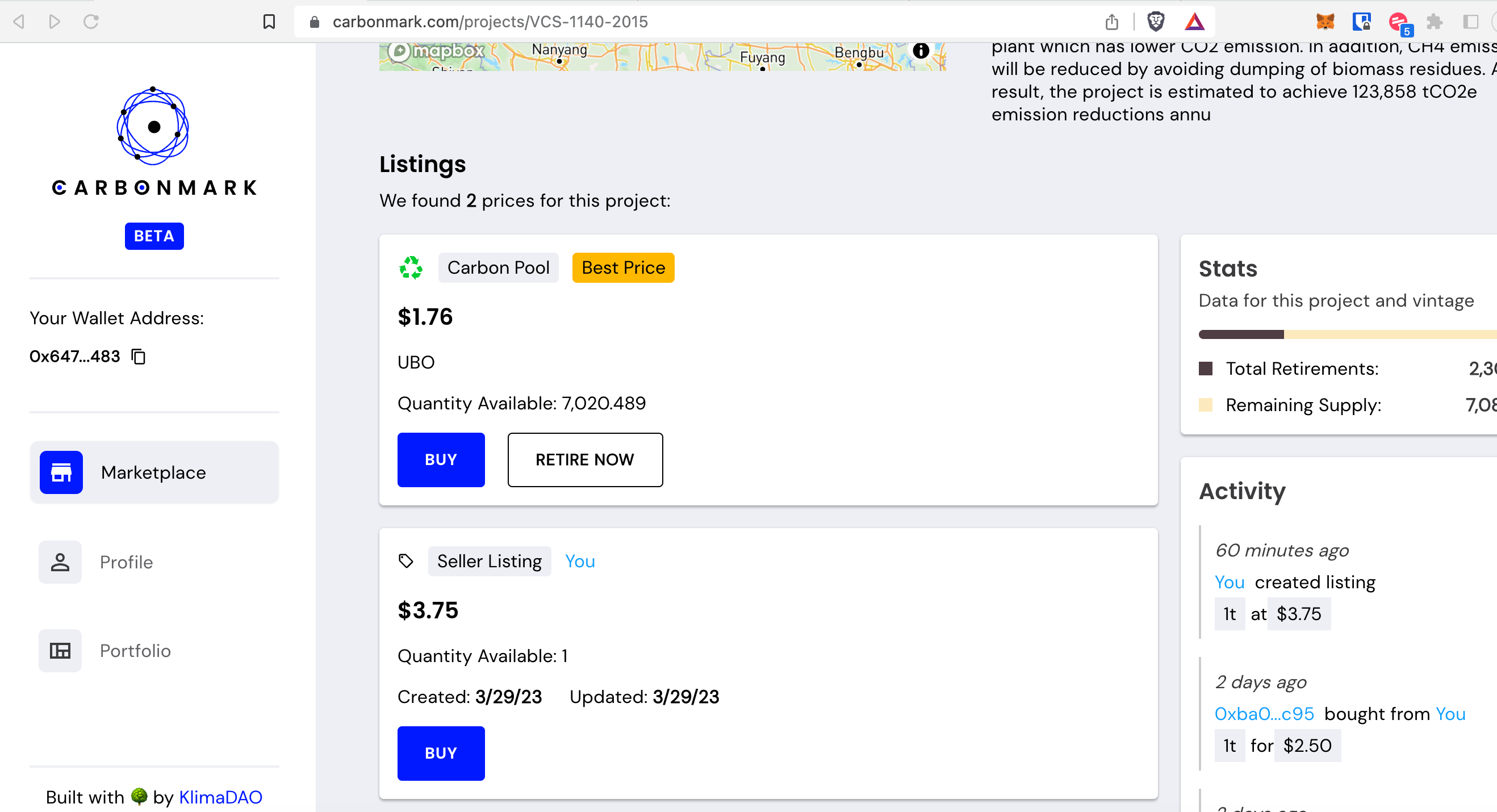
Troubleshooting
I created a new listing but it does not seem to appear in the marketplace or my profile
If the transaction to create your new listing has been confirmed, the Carbonmark smart contract has recorded it and your listing will appear shortly.
However, due to technical complexities in the background, your listing might not be visible to you right away. In this case, please allow a few minutes to pass.
If you're unable to resolve your issue, do not hesitate to use our Live Chat support or reach out to us via Discord or our Contact form.
What is an expired or invalid listing?
Expired Listings: Listings on Carbonmark have a default 90-day expiration date or lifespan from the date of creation. Once this period ends, a listing becomes expired and is no longer available for purchase. Sellers can opt to edit their listing before a listing expires.
Invalid Listings: Invalid listings are those that can't be fulfilled. This could happen if the seller no longer possesses the digital carbon credit tokens listed in the offer.
Disclaimer:
Carbonmark (“Carbonmark”), its digital-assets, business assets, strategy, and operations, is for general informational purposes only and is not a formal offer to sell or a solicitation of an offer to buy any securities, options, futures, or other derivatives related to securities in any jurisdiction and its content is not prescribed by securities laws. Information contained in this blog post should not be relied upon as advice to buy or sell or hold such securities or as an offer to sell such securities. This blog post does not take into account nor does it provide any tax, legal or investment advice or opinion regarding the specific investment objectives or financial situation of any person. Carbonmark and its agents, advisors, directors, officers, employees and shareholders make no representation or warranties, expressed or implied, as to the accuracy of such information and Carbonmark expressly disclaims any and all liability that may be based on such information or errors or omissions thereof. Carbonmark reserves the right to amend or replace the information contained herein, in part or entirely, at any time, and undertakes no obligation to provide the recipient with access to the amended information or to notify the recipient thereof. The information contained in this blog post supersedes any prior blog post or conversation concerning the same, similar or related information. Any information, representations or statements not contained herein shall not be relied upon for any purpose. Neither Carbonmark nor any of its representatives shall have any liability whatsoever, under contract, tort, trust or otherwise, to you or any person resulting from the use of the information in this blog post by you or any of your representatives or for omissions from the information in this blog post. Additionally, Carbonmark undertakes no obligation to comment on the expectations of, or statements made by, third parties in respect of the matters discussed in this blog post.